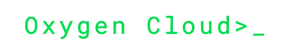schedule
Automate hourly and daily jobs.
Schedule hourly or daily jobs.
Usage: schedule [list]
List scheduled tasks.
Example:
sync> schedule
/Users/peter/temp/rodrigo: DAILY 00:15 REFRESH RECURSIVE
/Users/peter/temp/rodrigo: DAILY 06:00 OFFLOAD AGE=90 INACTIVE=7
sync>
Usage: schedule daily <hh:mm> refresh [--recursive]
Schedule daily sync updates.
Parameters:
- <hh:mm>: When to run the daily task.
- : When to run the hourly task.
- path: Folder to refresh.
- --recursive: Optional flag to refresh all subfolders.
Example:
Ensure all remote changes are synchronized on a daily basis.
sync> schedule daily 00:00 refresh / --recursive
sync>
Usage: schedule hourly refresh [--recursive]
Schedule hourly sync updates.
Parameters:
- <hh:mm>: When to run the daily task.
- : When to run the hourly task.
- path: Folder to refresh.
- --recursive: Optional flag to refresh all subfolders.
Example:
Get hourly changes from amazon s3.
sync> schedule hourly 15 refresh /Users/peter/project/data
sync>
Usage: sync schedule clear refresh
Cancel scheduled refresh.
Parameters:
- path: The path of the scheduled task to cancel.
Example:
Cancels all scheduled refresh tasks for /Users.
sync> schedule clear refresh /Users
sync>
Usage: schedule daily <hh:mm> offload [--age=] [--inactive=]
Schedule daily offload jobs.
Parameters:
- <hh:mm>: When to run the daily task.
- path: The file or folder to offload.
- days-old: Optional flag to filter offload by days since last modified.
- days-inactive: Optional flag to filter offload by days since last sync update.
Example:
Automatically offload files last modified a year ago.
sync> schedule daily 00:00 offload /Users/joe/archive --age=365
sync> schedule list
/Users/joe/archive: DAILY 00:00 OFFLOAD AGE=365
sync>
Usage: schedule hourly offload [--age=] [--inactive=]
Schedule hourly offload jobs.
Parameters:
- : When to run the hourly task.
- path: The file or folder to offload.
- days-old: Optional flag to filter offload by days since last modified.
- days-inactive: Optional flag to filter offload by days since last sync update.
Example:
Automatically offload synchronized files after 3 days.
sync> schedule hourly 15 offload /Users/joe --inactive=3
sync> schedule list
/Users/joe/archive: HOURLY 15 OFFLOAD INACTIVE=3
sync>
Usage: sync schedule clear offload
Cancel scheduled offload.
Parameters:
- path: The path of the scheduled task to cancel.
Example:
Cancel all scheduled offload tasks for /Users.
sync> schedule clear offload /Users
sync>
Updated over 5 years ago