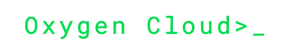mount
Sync local and remote storage.
A sync mount is an association between local and remote storage. Create sync mounts to keep data synchronized.
Usage: sync mount [list]
List the current sync mounts.
Example:
sync> mount list
Local: /Users/joe/pictures
Remote: /dropbox/mydropbox/photos
Refresh: hourly
Status: ok
Local: /Users/joe/docs
Remote: /google_drive
Refresh: hourly
Status: ok
sync>
Usage: sync mount add [--push]
Add a sync mount to start synchronizing data.
Parameters:
- --push: Push local changes and hold remote changes. Only the local changes will be synced. Optional.
- local: Local folder path
- remote: Remote folder path (Use explorer command to get the remote path)
Example:
Sync the pictures folder with the photos folder in dropbox.
sync> mount add /Users/Terrence/pictures /dropbox/personal/photos
Mount registered and activated.
sync>
Archive my project files to Amazon S3.
sync> mount add --push /Users/peter/project /amazon_s3/corp/project
Mount registered and activated.
sync>
Usage: sync mount remove
Remove a sync mount to stop synchronizing data.
Parameters:
- local: The path to a local folder.
- remote: The path to a cloud folder
Example:
sync> mount remove /Users/terrence/pictures /dropbox/mydropbox/photos
Mount stopped and removed.
sync>
Updated about 4 years ago