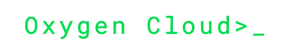ls
Browse registered storage.
ls [(-l | --long)][(-r | --refresh)] []
Print directory listing.
Parameters:
- --long or -l: Optional flag to print directory listing in long format.
- --refresh or -r: Optional flag to get fresh directory listing.
- path: Optional absolute or relative path of the directory to list. Defaults to the current working directory.
When should I use the --refresh option?
The ls command will return cached results unless you use the -r (or --refresh) option. If you are making a lot of local changes, the cache should be fairly up to date with each local change such that there may not be much value in performing a full refresh. However, if there are changes on the remote storage side that you do not see, try using the --refresh option.
When scripting, use the --refresh option when you absolutely must operate against a fresh directory listing.
Example:
$ explore
explorer> ls -l ../dropbox/personal
FOLDER Apr 22 15:56 reference archive
FOLDER Dec 19 18:01 untitled folder
FOLDER Dec 18 14:42 media
FILE 2306916 Oct 05 10:10 1089219097197221246_5665196 copy 2.mp4
FILE 2306916 Oct 05 10:10 1089219097197221246_5665196 copy 3.mp4
FILE 2306916 Oct 05 10:10 1089219097197221246_5665196 copy 4.mp4
FILE 2306916 Oct 05 10:10 1089219097197221246_5665196 copy 5.mp4
explorer>
Updated about 6 years ago